 Dear friends,
Dear friends,Some time you have insert a disc into your pc and instantly a program srtart!
you wondered how it is done ! you hadn't touch your key pad !
it is possible by a simple trick! that i will tell u in my next post ! now im telling u how to change the drive icon of ur discs! it may be cd, dvd, discdrives such c:,d:,e:, etc.
Its very simple and short!
First thank to god that you are my friend and reading this, and give me some good words like ,, Thanks
Steps........
1.Creat a notpad file and arrange an image of any think you like !
Remember .... image should be in .ico format !
like if u put jpeg, or bmp image it wont work !
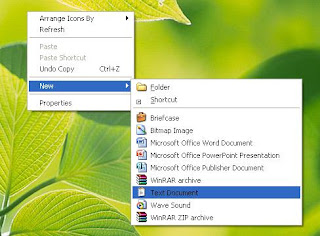
2. Then write these lines........
[autorun]
icon=water_melon.ico
3.Now copy and paste the image name , and save it as autorun.ini
for example----icon=Anil.ico
4.and put them into root directory !
Root dir--- when you open your drives the first area u see is root directory! of any think !it may be your cd/dvd.
if u like this please comment !
Khyal Rakhana
Regards
Anil Kumar (Turkiya)

No comments:
Post a Comment