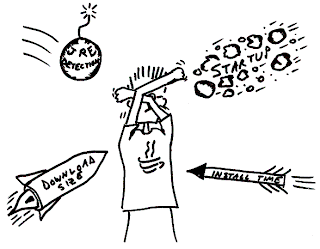WELCOME TO BASICS OF HACKING I: DEC'S. IN THIS ARTICLE YOU WILL LEARN HOW TO LOG IN TO DEC'S, LOGGING OUT, AND ALL THE FUN STUFF TO DO IN-BETWEEN. ALL OF THIS INFORMATION IS BASED ON A STANDARD DEC SYSTEM. SINCE THERE ARE DEC SYSTEM S
10 AND 20, AND WE FAVOR, THE DEC 20, THERE WILL BE MORE INFO ON THEM IN THIS ARTICLE. IT JUST SO HAPPENS THAT THE DEC 20 IS ALSO THE MORE COMMON OF THE TWO, AND IS USED BY MUCH MORE INTERESTING PEOPLE (IF YOU KNOW WHAT WE MEAN...)
OK , THE FIRST THING YOU WANT TO DO WHEN YOU ARE RECEIVING CARRIER FROM A DEC
SYSTEM IS TO FIND OUT THE FORMAT OF LOGIN NAMES. YOU CAN DO THIS BY LOOKING
AT WHO IS ON THE SYSTEM. DEC=> @ (THE 'EXEC' LEVEL PROMPT) YOU=> SY SY IS SHO
RT FOR SY(STAT) AND SHOWS YOU THE SYSTEM STATUS. YOU SHOULD SEE THE FORMAT OF
L OGIN NAMES... A SYSTAT USUALLY COMES UP IN THIS FORM: JOB LINE PROGRAM USER
JOB: THE JOB NUMBER (NOT IMPORTANT UNLESS YOU WANT TO LOG THEM OFF LATER)
LINE: WHAT LINE THEY ARE ON (USED TO TALK TO THEM...) THESE ARE BOTH TWO OR
THREE DIGIT NUMBERS. PROGRAM: WHAT PROGRAM ARE THEY RUNNING UNDER? IF IT
SAYS 'EXEC' THEY AREN'T DOING ANYTHING AT ALL... USER: AHHHAHHHH! THIS IS TH
E USER NAME THEY ARE LOGGED IN UNDER... COPY THE FORMAT, AND HACK YOURSELF OUT
A WORKING CODE... LOGIN FORMAT IS AS SUCH: DEC=> @ YOU=> LOGIN USERNAME PASS
WORD USERNAME IS THE USERNAME IN THE FORMAT YOU SAW ABOVE IN THE SYSTAT. AFTER YOU HIT THE SPACE AFTER YOUR USERNAME, IT WILL STOP ECHOING CHARACTERS
BACK TO YOUR SCREEN. THIS IS THE PASSWORD YOU ARE TYPING IN... REMEMBER,
PEOPLE USUALLY USE THEIR NAME, THEIR DOG'S NAME, THE NAME OF A FAVORITE CAR
ACTER IN A BOOK, OR SOMETHING LIKE THIS. A FEW CLEVER PEOPLE HAVE IT SET TO A
KEY CLUSTER (QWERTY OR ASDFG). PW'S CAN BE FROM 1 TO 8 CHARACTERS LONG,
ANYTHING AFTER THAT IS IGNORED. YOU ARE FINALLY IN... IT WOULD BE NICE TO
HAVE A LITTLE HELP, WOULDN'T IT? JUST TYPE A ? OR THE WORD HELP, AND IT WILL
GIVE YOU A WHOLE LIST OF TOPICS... SOME HANDY CHARACTERS FOR YOU TO KNOW
WOULD BE THE CONTROL KEYS, WOULDN'T IT? BACKSPACE ON A DEC 20 IS RUB WHICH IS
255 ON YOUR ASCII CHART. ON THE DEC 10 IT IS CNTRL-H. TO ABORT A LONG
LISTING OR A PROGRAM, CNTRL-C WORKS FINE. USE CNTRL-O TO STOP LONG OUTPUT TO
THE TERMINAL. THIS IS HANDY WHEN PLAYING A GAME, BUT YOU DON'T WANT TO
CNTRL-C OUT. CNTRL-T FOR THE TIME. CNTRL-U WILL KILL THE WHOLE LINE YOU ARE
TYPING AT THE MOMENT. YOU MAY ACCIDENTLY RUN A PROGRAM WHERE THE ONLY WAY OUT
IS A CNTRL-X, SO KEEP THAT IN RESERVE. CNTRL-S TO STOP LISTING, CNTRL-Q TO
CONTINUE ON BOTH SYSTEMS. IS YOUR TERMINAL HAVING TROUBLE?? LIKE, IT PAUSES
FOR NO REASON, OR IT DOESN'T BACKSPACE RIGHT? THIS IS BECAUSE BOTH SYSTEMS
SUPPORT MANY TERMINALS, AND YOU HAVEN'T TOLD IT WHAT YOURS IS YET... YOU ARE
USING A VT05 (ISN'T THAT FUNNY ? I THOUGHT I HAD AN APPLE) SO YOU NEED TO TELL
IT YOU ARE ONE. DEC=> @ YOU=> INFORMATION TERMINAL OR... YOU=> INFO TER THIS
SHOWS YOU WHAT YOUR TERMINAL IS SET UP AS... DEC=> ALL SORTS OF SHIT, THEN
THE @ YOU=> SET TER VT05 THIS SETS YOUR TERMINAL TYPE TO VT05. NOW LET'S SEE
WHAT IS IN THE ACCOUNT (HERE AFTER ABBREVIATED ACCT.) THAT YOU HAVE HACKED
ONTO... SAY => DIR SHORT FOR DIRECTORY, IT SHOWS YOU WHAT THE USER OF THE CODE
HAS SAVE TO THE DISK. THERE SHOULD BE A FORMAT LIKE THIS: XXXXX.OOO XXXXX IS
THE FILE NAME, FROM 1 TO 20 CHARACTE RS LONG. OOO IS THE FILE TYPE, ONE OF:
EXE, TXT, DAT, BAS, CMD AND A FEW OTHERS THAT ARE SYSTEM DEPENDANT. EXE IS A
COMPILED PROGRAM THAT CAN BE RUN (JUST BY TYPING ITS NAME AT THE @). TXT IS A
TEXT FILE, WHICH YOU CAN SEE BY TYPING= > TYPE XXXXX.TXT DO NOT TRY TO=> TYPE
XXXXX.EXE THIS IS VERY BAD FOR YOUR TERMINAL AND WILL TELL YOU ABSOLUTLY
NOTHING. DAT IS DATA THEY HAVE SAVED. BAS IS A BASIC PROGRAM, YOU CAN HAVE
IT TYPED OUT FOR YOU. CMD IS A COMMAND TYPE FILE, A LITTLE TOO COMPLICATED TO
GO INTO HERE. TRY => TAKE XXXXX.CMD BY THE WAY, THERE ARE OTHER USERS OUT
THERE WHO MAY HAVE FILES YOU CAN USE (GEE, WHY ELSE AM I HERE?). TYPE => DIR
<*.*> (DEC 20) => DIR [*,*] (DEC 10) * IS A WILDCARD, AND WILL ALLOW YOU TO
ACCESS THE FILES ON OTHER ACCOUNTS IF THE USER HAS IT SET FOR PUBLIC ACCESS.
IF IT ISN'T SET FOR PUBLIC ACCESS, THEN YOU WON'T SEE IT. TO RUN THAT PROGRAM:
DEC=> @ YOU=> USERNAME PROGRAM-NAME USERNAME IS THE DIRECTORY YOU SAW THE FILE
LISTED UNDER, AND FILE NAME WAS WHAT ELSE BUT THE FILE NAME? ** YOU ARE NOT
ALONE ** REMEMBER, YOU SAID (AT THE VERY START) SY SHORT FOR SYSTAT, AND HOW
WE SAID THIS SHOWED THE OTHER USERS ON THE SYSTEM? WELL, YOU CAN TALK TO THEM,
OR AT LEAST SEND A MESSAGE TO ANYONE YOU SEE LISTED IN A SYSTAT. YOU CAN DO
THIS BY: DEC=> THE USER LIST (FROM YOUR SYSTAT) YOU=> TALK USERNAME (DEC 20)
SEND USERNAME (DEC 10) TALK ALLOWS YOU AND THEM IMMEDIATE TRANSMISSION OF
WHATEVER YOU/THEY TYPE TO BE SENT TO THE OTHER. SEND ONLY ALLOW YOU ONE
MESSAGE TO BE SENT, AND ONLY AFTER YOU HIT
. WITH SEND, THEY WILL
SEND BACK TO YOU, WITH TALK YOU CAN JUST KEEP GOING. BY THE WAY, YOU MAY BE
NOTICING WITH THE TALK COMMAND THAT WHAT YOU TYPE IS STILL ACTED UPON BY THE
PARSER (CONTROL PROGRAM). TO AVOID THE CONSTANT ERROR MESSAGES TYPE EITHER:
YOU=> ;YOUR MESSAGE YOU=> REM YOUR MESSAGE THE SEMI-COLON TELLS THE PARSER THAT
WHAT FOLLOWS IS JUST A COMMENT. REM IS SHORT FOR 'REMARK' AND IGNORES YOU
FROM THEN ON UNTIL YOU TYPE A CNTRL-Z OR CNTRL-C, AT WHICH POINT IT PUTS YOU
BACK IN THE EXEC MODE. TO BREAK THE CONNECTION FROM A TALK COMMAND TYPE:
YOU=> BREAK PRIV'S: IF YOU HAPPEN TO HAVE PRIVS, YOU CAN DO ALL SORTS OF
THINGS. FIRST OF ALL, YOU HAVE TO ACTIVATE THOSE PRIVS. YOU=> ENABLE THIS
GIVES YOU A $ PROMPT, AND ALLOWS YOU TO DO THIS: WHATEVER YOU CAN DO TO YOUR
OWN DIRECTORY YOU CAN NOW DO TO ANY OTHER DIRECTORY. TO CREATE A NEW ACCT.
USING YOUR PRIVS, JUST TYPE = > BUILD USERNAME IF USERNAME IS OLD, YOU CAN EDIT
IT, IF IT IS NEW, YOU CAN DEFINE IT TO BE WHATEVER YOU WISH. PRIVACY MEANS
NOTHING TO A USER WITH PRIVS. BY THE WAY, THERE ARE VARIOUS LEVELS OF PRIVS:
OPERATOR, WHEEL, CIA WHEEL IS THE MOST POWERFUL, BEING THAT HE CAN LOG IN FROM
ANYWHERE AND HAVE HIS POWERS. OPERATORS HAVE THEIR POWER BECAUSE THEY ARE AT
A SPECIAL TERMINAL ALLOWING THEM THE PRIVS. CIA IS SHORT FOR 'CONFIDENTIAL
INFORMATION ACCESS', WHICH ALLOWS YOU A LOW LEVEL AMOUNT OF PRIVS. NOT TO
WORRY THOUGH, SINCE YOU CAN READ THE SYSTEM LOG FILE, WHICH ALSO HAS THE
PASSWORDS TO ALL THE OTHER ACCOUNTS. TO DE-ACTIVATE YOUR PRIVS, TYPE YOU=>
DISABLE
WHEN YOU HAVE PLAYED YOUR GREEDY HEART OUT, YOU CAN FINALLY LEAVE THE SYSTEM
WITH THE COMMAND=> LOGOUT THIS LOGS THE JOB YOU ARE USING OFF THE SYSTEM
(THERE MAY BE VARIENTS OF THIS SUCH AS KJOB, OR KILLJOB). BY THE WAY, YOU CAN
SAY (IF YOU HAVE PRIVS) => LOGOUT USERNAME AFL KILLS THE USERNAME'S TERMINAL.
THERE ARE MANY MORE COMMANDS, SO TRY THEM OUT. JUST REMEMBER: LEAVE THE
ACCOUNT IN THE SAME STATE AS YOU FOUND IT. THIS WAY THEY MAY NEVER KNOW THAT
YOU ARE PLAYING LEECH OFF THEIR ACCT. NEXT TIME: THE BASICS OF HACKING II: V
AX'S (UNIX)
Jai Shree Raam